JavaFX的事件
JavaFX的事件的组成:
事件源----产生事件的组件,Button等
事件处理--EventHandler接口的handle方法
添加事件--事件源的setOn...方法
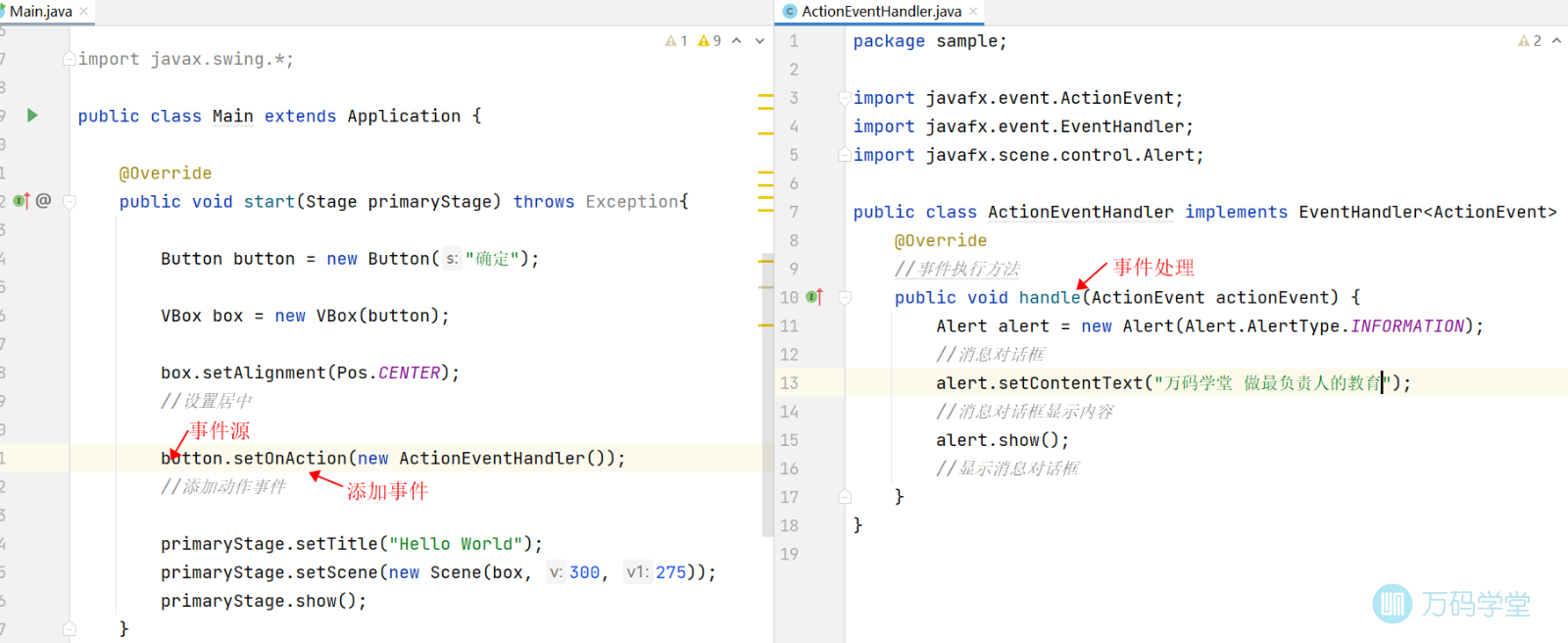
常用事件类型
MouseEvents----鼠标事件
KeyEvents-------键盘事件
ActionEvents----动作事件-点击按钮
WidowEvents---窗口事件
ScrollEvent-----滚动事件
RotationEvent--旋转事件
ZoomEvent-----缩放事件
TouchEvent-----触摸事件
FocusEvent-----焦点事件
以动作事件为例
点击确定按钮,显示消息对话框
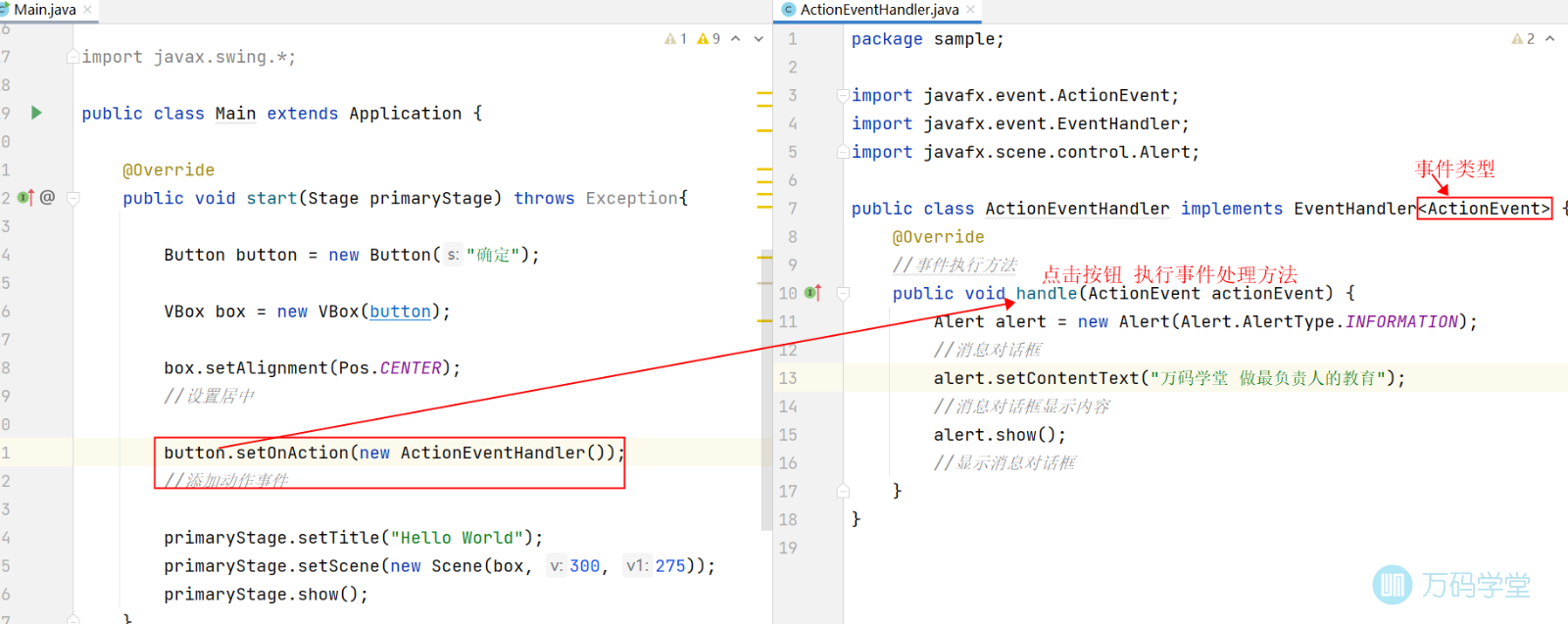
界面代码
package sample; import javafx.application.Application; import javafx.fxml.FXMLLoader; import javafx.geometry.Insets; import javafx.geometry.Pos; import javafx.scene.Parent; import javafx.scene.Scene; import javafx.scene.control.Button; import javafx.scene.control.Label; import javafx.scene.control.PasswordField; import javafx.scene.control.TextField; import javafx.scene.layout.HBox; import javafx.scene.layout.VBox; import javafx.stage.Stage; import javax.swing.*; public class Main extends Application { @Override public void start(Stage primaryStage) throws Exception{ Button button = new Button("确定"); VBox box = new VBox(button); box.setAlignment(Pos.CENTER); //设置居中 button.setOnAction(new ActionEventHandler()); //添加动作事件 primaryStage.setTitle("Hello World"); primaryStage.setScene(new Scene(box, 300, 275)); primaryStage.show(); } public static void main(String[] args) { launch(args); } }事件代码
package sample; import javafx.event.ActionEvent; import javafx.event.EventHandler; import javafx.scene.control.Alert; public class ActionEventHandler implements EventHandler<ActionEvent> { @Override //事件执行方法 public void handle(ActionEvent actionEvent) { Alert alert = new Alert(Alert.AlertType.INFORMATION); //消息对话框 alert.setContentText("万码学堂 做最负责人的教育"); //消息对话框显示内容 alert.show(); //显示消息对话框 } }











0条评论
点击登录参与评论