一、 首先,在pom文件中添加jackson的依赖
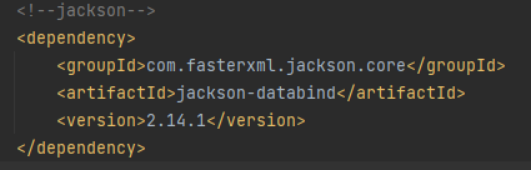
二、 在SpringMVC的配置文件中添加json数据的解析
<mvc:annotation-driven> <!--避免在ie浏览器下面访问出现下载提示--> <mvc:message-converters> <!-- StringHttpMessageConverter 负责读取字符串格式和写出字符串格式的数据 --> <bean class="org.springframework.http.converter.StringHttpMessageConverter"> <property name="supportedMediaTypes"> <list> <value>text/plain;charset=UTF-8</value> <value>text/html;charset=UTF-8</value> <value>application/json;charset=UTF-8</value> <value>application/x-www-form-urlencoded;charset=UTF-8</value> </list> </property> </bean> <!-- MappingJackson2HttpmessageConveter 负责读取和写入json格式的数据 --> <bean class="org.springframework.http.converter.json.MappingJackson2HttpMessageConverter"> <property name="supportedMediaTypes"> <list> <value>application/json;charset=UTF-8</value> <value>text/html;charset=UTF-8</value> </list> </property> </bean> </mvc:message-converters> </mvc:annotation-driven>
三、 添加一个vo类User
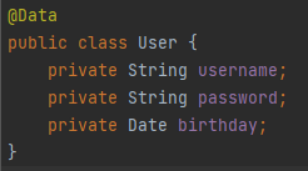
这里的@Data注解可以不用再写setter和getter方法
添加添加lombok的依赖才可以使用
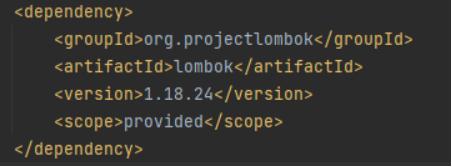
四、 在控制器中添加一个方法
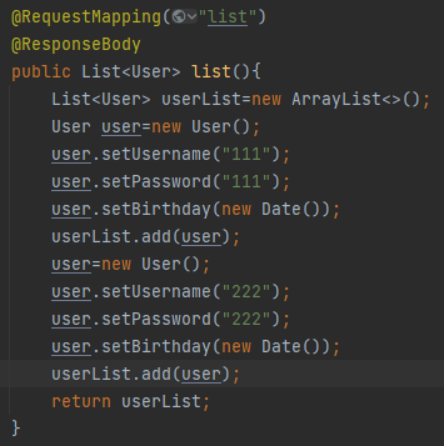
五、然后在浏览器中访问,就会返回json格式的数据

日期默认的格式是毫秒数,可以在User类的日期属性前添加一个注解,对显示的日期进行格式化
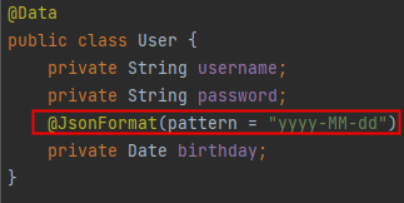
此时显示的日期是格式化以后的日期
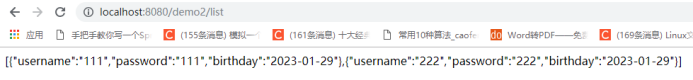
六、通过ajax获取的数据是json格式,不需要通过JSON.parse()方法来转换
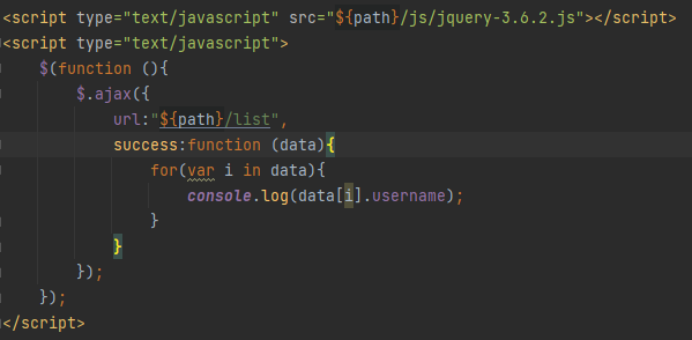










0条评论
点击登录参与评论