界面:
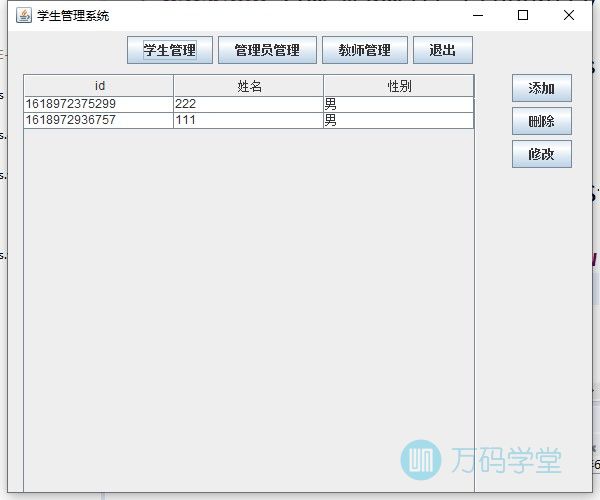
源码结构图:

源码:
MainView 类:
public class MainView implements ActionListener{
private JFrame frame;
private AccountDAO accountDAO;
private DefaultTableModel tm;
private JTable table;
public MainView() {
accountDAO=new AccountDAO();
initView();
}
private void initView() {
frame=new JFrame("学生管理系统");
frame.setSize(600,500);
frame.setLocationRelativeTo(null);
frame.setDefaultCloseOperation(JFrame.EXIT_ON_CLOSE);
frame.add(this.createCenterPanel());
frame.add(this.createTopPanel(),BorderLayout.NORTH);
frame.add(this.createRightPanel(),BorderLayout.EAST);
}
private JPanel createCenterPanel() {
JPanel p=new JPanel();
String[] headers= {"id","姓名","性别"};
ArrayList<Account> accounts=accountDAO.findAll();
Object[][] arrAccounts=new Object[accounts.size()][4];
for(int i=0;i<accounts.size();i++) {
arrAccounts[i][0]=String.valueOf(accounts.get(i).getId());
arrAccounts[i][1]=accounts.get(i).getName();
arrAccounts[i][2]=accounts.get(i).getSex();
}
tm=new DefaultTableModel(arrAccounts,headers);
table=new JTable(tm);
//table.getColumn("操作").setCellRenderer(new ButtonRender());
JScrollPane sp=new JScrollPane(table);
p.add(sp);
return p;
}
private JPanel createTopPanel() {
JPanel p=new JPanel();
//靠左对齐
//p.setLayout(new FlowLayout(FlowLayout.LEFT));
JButton btnStudentManage=new JButton("学生管理");
p.add(btnStudentManage);
JButton btnAdminManage=new JButton("管理员管理");
p.add(btnAdminManage);
JButton btnTeacherManage=new JButton("教师管理");
p.add(btnTeacherManage);
JButton btnExist=new JButton("退出");
p.add(btnExist);
return p;
}
private JPanel createRightPanel() {
JPanel p=new JPanel();
p.setPreferredSize(new Dimension(100,100));
//p.setLayout(new BoxLayout(p, BoxLayout.Y_AXIS));
JButton btnAdd=new JButton("添加");
btnAdd.addActionListener(this);
//p.add(Box.createVerticalStrut(10));
p.add(btnAdd);
JButton btnDel=new JButton("删除");
btnDel.addActionListener(this);
//p.add(Box.createVerticalStrut(10));
p.add(btnDel);
JButton btnEdit=new JButton("修改");
btnEdit.addActionListener(this);
//p.add(Box.createVerticalStrut(10));
p.add(btnEdit);
return p;
}
public void show() {
frame.setVisible(true);
}
@Override
public void actionPerformed(ActionEvent e) {
String action=e.getActionCommand();
switch(action) {
case "删除":
int row=table.getSelectedRow();
tm.removeRow(row);
tm.getValueAt(row, 0);
break;
case "修改":
break;
}
}
}LoginView类
public class LoginView implements ActionListener{
private JFrame frame;
private JTextField txtUsername;
private JTextField txtPass;
private JComboBox<String> cbType;
private AccountDAO accountDAO;
public LoginView() {
accountDAO=new AccountDAO();
initView();
}
private void initView() {
frame=new JFrame("注册");
frame.setSize(300,300);
frame.setLocationRelativeTo(null);
frame.setDefaultCloseOperation(JFrame.EXIT_ON_CLOSE);
frame.add(this.createCenterPanel());
frame.add(this.createTopPanel(),BorderLayout.NORTH);
}
public void show() {
frame.setVisible(true);
}
private JPanel createCenterPanel() {
JPanel p=new JPanel();
p.setLayout(new GridLayout(5,1));
JPanel plTitle=new JPanel();
JLabel lblTitle=new JLabel("用户登录");
lblTitle.setFont(new Font("宋体",Font.BOLD,30));
plTitle.add(lblTitle);
JPanel pnlType=new JPanel();
JLabel lblType=new JLabel("类型:");
String[] types= {"管理员","学生","教师"};
cbType=new JComboBox<>(types);
pnlType.add(lblType);
pnlType.add(cbType);
JPanel plUsername=new JPanel();
JLabel lblUsername=new JLabel("用户名:");
txtUsername=new JTextField(15);
txtUsername.setText("111");
plUsername.add(lblUsername);
plUsername.add(txtUsername);
JPanel plPass=new JPanel();
JLabel lblPass=new JLabel("密 码:");
txtPass=new JTextField(15);
txtPass.setText("111");
plPass.add(lblPass);
plPass.add(txtPass);
JPanel pnlSubmit=new JPanel();
JButton btnSubmit=new JButton("登录");
btnSubmit.addActionListener(this);
JButton btnRegister=new JButton("注册");
btnRegister.addActionListener(this);
pnlSubmit.add(btnSubmit);
pnlSubmit.add(btnRegister);
p.add(plTitle);
p.add(pnlType);
p.add(plUsername);
p.add(plPass);
p.add(pnlSubmit);
return p;
}
private JPanel createTopPanel() {
JPanel p=new JPanel();
p.setPreferredSize(new Dimension(300,20));
return p;
}
@Override
public void actionPerformed(ActionEvent e) {
String action=e.getActionCommand();
switch(action) {
case "登录":
String username=txtUsername.getText();
String pass=txtPass.getText();
String type=(String)cbType.getSelectedItem();
Account account=accountDAO.findByUserAndPassAndType(username, pass, type);
if(account!=null) {
MainView mainView=new MainView();
mainView.show();
frame.setVisible(false);
}
else {
JOptionPane.showMessageDialog(frame, "用户名或者密码错误");
}
break;
case "注册":
RegisterView registerView=new RegisterView();
registerView.show();
frame.setVisible(false);
break;
}
}
}RegisterView类
public class RegisterView implements ActionListener{
private JFrame frame;
private JRadioButton rbMale;
private JRadioButton rbFemale;
private JComboBox<String> cbType;
private JTextField txtPass;
private JTextField txtUsername;
private JTextField txtName;
private AccountDAO accountDAO;
public RegisterView() {
accountDAO=new AccountDAO();
initView();
}
private void initView() {
frame=new JFrame("注册");
frame.setSize(300,400);
frame.setLocationRelativeTo(null);
frame.setDefaultCloseOperation(JFrame.EXIT_ON_CLOSE);
frame.add(this.createCenterPanel());
frame.add(this.createTopPanel(),BorderLayout.NORTH);
}
private JPanel createTopPanel() {
JPanel p=new JPanel();
p.setPreferredSize(new Dimension(300,20));
return p;
}
private JPanel createCenterPanel() {
JPanel p=new JPanel();
p.setLayout(new GridLayout(8,1));
JPanel panelTitle=new JPanel();
JLabel lblTitle=new JLabel("用户注册");
lblTitle.setFont(new Font("宋体",Font.BOLD,20));
panelTitle.add(lblTitle);
p.add(panelTitle);
JPanel panelType=new JPanel();
JLabel lblType=new JLabel("用户类型:");
String[] types= {"管理员","学生","教师"};
cbType=new JComboBox<>(types);
panelType.add(lblType);
panelType.add(cbType);
p.add(panelType);
JPanel panelUsername=new JPanel();
JLabel lblUsername=new JLabel("用户名:");
txtUsername=new JTextField(15);
panelUsername.add(lblUsername);
panelUsername.add(txtUsername);
p.add(panelUsername);
JPanel panelPass=new JPanel();
JLabel lblPass=new JLabel("密 码:");
txtPass=new JTextField(15);
panelPass.add(lblPass);
panelPass.add(txtPass);
p.add(panelPass);
JPanel panelPass2=new JPanel();
JLabel lblPass2=new JLabel("确认密码:");
JTextField txtPass2=new JTextField(15);
panelPass2.add(lblPass2);
panelPass2.add(txtPass2);
p.add(panelPass2);
JPanel panelName=new JPanel();
JLabel lblName=new JLabel("姓 名:");
txtName=new JTextField(15);
panelName.add(lblName);
panelName.add(txtName);
p.add(panelName);
JPanel panelSex=new JPanel();
JLabel lblSex=new JLabel("性别:");
ButtonGroup bg=new ButtonGroup();
rbMale=new JRadioButton("男");
rbMale.setSelected(true);
rbFemale=new JRadioButton("女");
bg.add(rbMale);
bg.add(rbFemale);
panelSex.add(lblSex);
panelSex.add(rbMale);
panelSex.add(rbFemale);
p.add(panelSex);
JPanel panelSubmit=new JPanel();
JButton btnSubmit=new JButton("提交");
JButton btnCannel=new JButton("取消");
panelSubmit.add(btnSubmit);
panelSubmit.add(btnCannel);
btnSubmit.addActionListener(this);
btnCannel.addActionListener(this);
p.add(panelSubmit);
return p;
}
public void show() {
frame.setVisible(true);
}
@Override
public void actionPerformed(ActionEvent e) {
String action=e.getActionCommand();
switch(action) {
case "提交":
String sex="男";
if(rbFemale.isSelected()) {
sex="女";
}
String type=(String)cbType.getSelectedItem();
String username=txtUsername.getText();
String pass=txtPass.getText();
String name=txtName.getText();
Account account=new Account();
account.setId(System.currentTimeMillis());
account.setUsername(username);
account.setPass(pass);
account.setName(name);
account.setSex(sex);
account.setType(type);
accountDAO.add(account);
JOptionPane.showMessageDialog(frame, "提交成功");
break;
case "取消":
break;
}
}
}AccountDAO类
public class AccountDAO {
public void add(Account account) {
try {
FileOutputStream fos=new FileOutputStream("d:/mydata/account/"+account.getId()+".data");
ObjectOutputStream oos=new ObjectOutputStream(fos);
oos.writeObject(account);
oos.close();
fos.close();
} catch (Exception e) {
e.printStackTrace();
}
}
private Account readFile(File f) {
Account account=null;
try {
FileInputStream fis=new FileInputStream(f);
ObjectInputStream ois=new ObjectInputStream(fis);
account=(Account)ois.readObject();
ois.close();
fis.close();
} catch (Exception e) {
e.printStackTrace();
}
return account;
}
public ArrayList<Account> findAll(){
ArrayList<Account> accounts=new ArrayList<>();
File file=new File("d:/mydata/account");
File[] files=file.listFiles();
for(File f:files) {
Account account=readFile(f);
if(account!=null) {
accounts.add(account);
}
}
return accounts;
}
public Account findByUserAndPassAndType(String username,String pass,String type) {
ArrayList<Account> accounts=findAll();
for(Account a:accounts) {
if(a.getUsername().equals(username)&&a.getPass().equals(pass)&&a.getType().equals(type)) {
return a;
}
}
return null;
}
}Account类
public class Account implements Serializable{
private long id;
private String type;
private String name;
private String username;
private String pass;
private String sex;
public long getId() {
return id;
}
public void setId(long id) {
this.id = id;
}
public String getType() {
return type;
}
public void setType(String type) {
this.type = type;
}
public String getName() {
return name;
}
public void setName(String name) {
this.name = name;
}
public String getUsername() {
return username;
}
public void setUsername(String username) {
this.username = username;
}
public String getPass() {
return pass;
}
public void setPass(String pass) {
this.pass = pass;
}
public String getSex() {
return sex;
}
public void setSex(String sex) {
this.sex = sex;
}
}












0条评论
点击登录参与评论