GitHub是世界上最大的代码托管平台,超5千万开发者正在使用。
做为一个程序员,访问不了Github怎么行呢?所以我们下面来看下Github无法访问或者访问很慢如何解决。
国内的一个开发者 @521xueweihan 在 GitHub 上创建了一个项目「GitHub520」,提供了一份优化 GitHub 访问体验的 hosts 列表。
本方法无需查询,直接使用就可以了,而且会定期更新,更新文件网址:https://raw.hellogithub.com/hosts
为了方便大家使用,我把hosts列表直接复制到了下面:
一、复制下面的内容
# GitHub520 Host Start
140.82.112.26 alive.github.com
140.82.113.25 live.github.com
185.199.108.154 github.githubassets.com
140.82.113.21 central.github.com
185.199.108.133 desktop.githubusercontent.com
185.199.108.153 assets-cdn.github.com
185.199.108.133 camo.githubusercontent.com
185.199.108.133 github.map.fastly.net
146.75.77.194 github.global.ssl.fastly.net
140.82.113.3 gist.github.com
185.199.108.153 github.io
140.82.114.4 github.com
192.0.66.2 github.blog
140.82.114.5 api.github.com
185.199.108.133 raw.githubusercontent.com
185.199.108.133 user-images.githubusercontent.com
185.199.108.133 favicons.githubusercontent.com
185.199.108.133 avatars5.githubusercontent.com
185.199.108.133 avatars4.githubusercontent.com
185.199.108.133 avatars3.githubusercontent.com
185.199.108.133 avatars2.githubusercontent.com
185.199.108.133 avatars1.githubusercontent.com
185.199.108.133 avatars0.githubusercontent.com
185.199.108.133 avatars.githubusercontent.com
140.82.112.10 codeload.github.com
54.231.202.49 github-cloud.s3.amazonaws.com
54.231.228.105 github-com.s3.amazonaws.com
52.217.197.65 github-production-release-asset-2e65be.s3.amazonaws.com
54.231.137.105 github-production-user-asset-6210df.s3.amazonaws.com
52.217.160.97 github-production-repository-file-5c1aeb.s3.amazonaws.com
185.199.108.153 githubstatus.com
64.71.144.211 github.community
23.100.27.125 github.dev
140.82.112.21 collector.github.com
13.107.43.16 pipelines.actions.githubusercontent.com
185.199.108.133 media.githubusercontent.com
185.199.108.133 cloud.githubusercontent.com
185.199.108.133 objects.githubusercontent.com
# Update time: 2022-06-15T14:06:04+08:00
# Update url: https://raw.hellogithub.com/hosts
# Star me: https://github.com/521xueweihan/GitHub520
# GitHub520 Host End
上面内容会自动定时更新,保证最新有效。数据更新时间:2022-06-15T14:06:04+08:00(内容无变动不会更新)
文件:https://raw.hellogithub.com/hosts
JSON:https://raw.hellogithub.com/hosts.json
二、修改hosts文件
这里我们以windows系统为例,其他系统请自行搜索hosts文件的位置。
windows系统hosts文件的位置是:C:\Windows\System32\drivers\etc\hosts
然后在hosts文件上面右键-打开方式-用记事本打开
打开之后,把上面的内容复制进去。

三、刷新DNS解析
在开始菜单右键-运行-然后输入cmd,打开cmd命令提示符
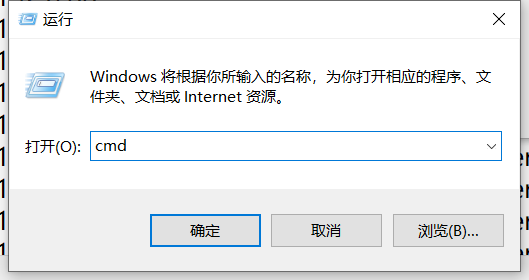
然后在cmd中输入 ipconfig /flushdns 刷新dns缓存

现在就可以正常访问Github了。














0条评论
点击登录参与评论